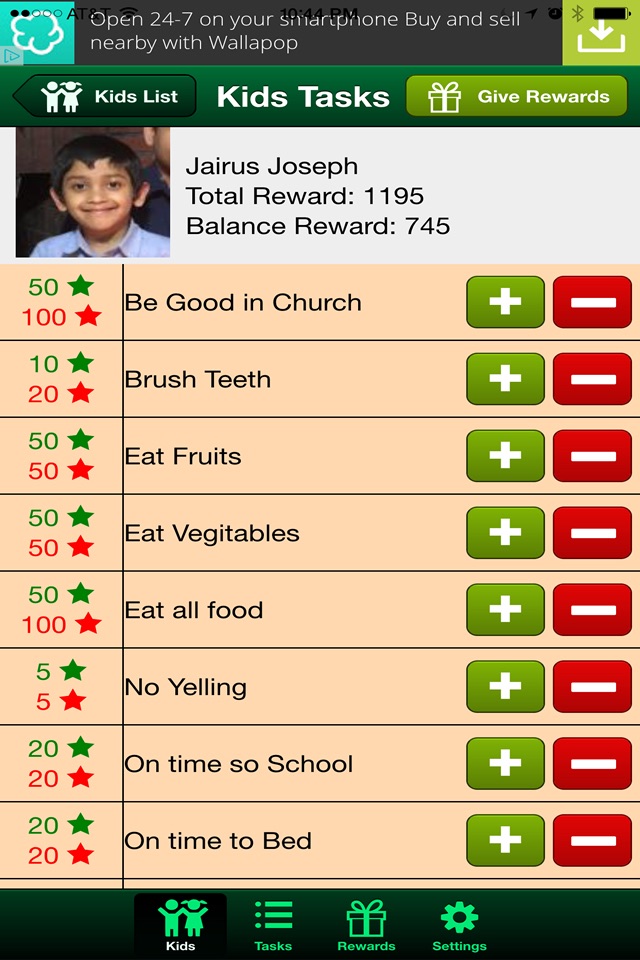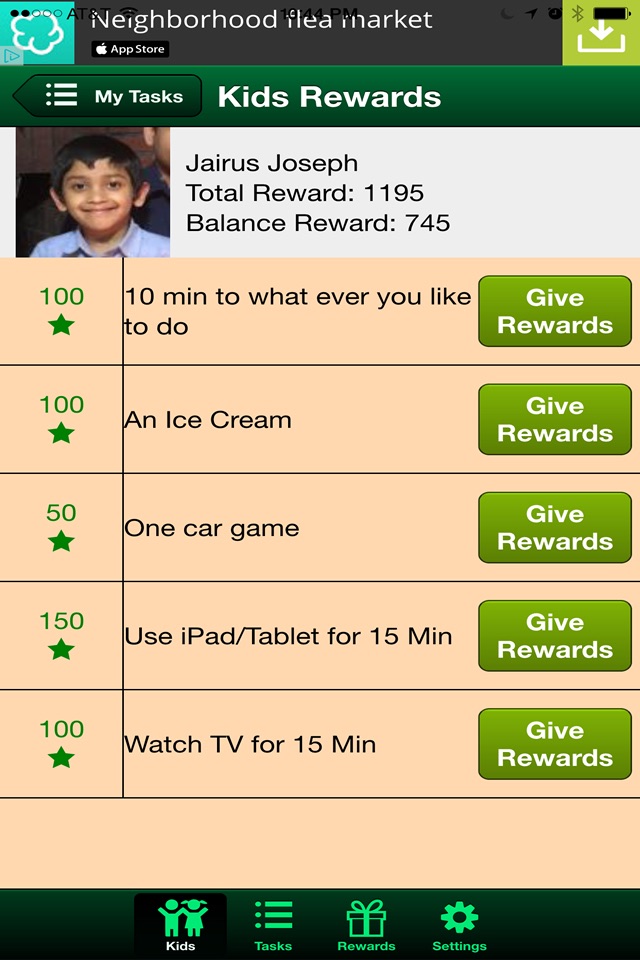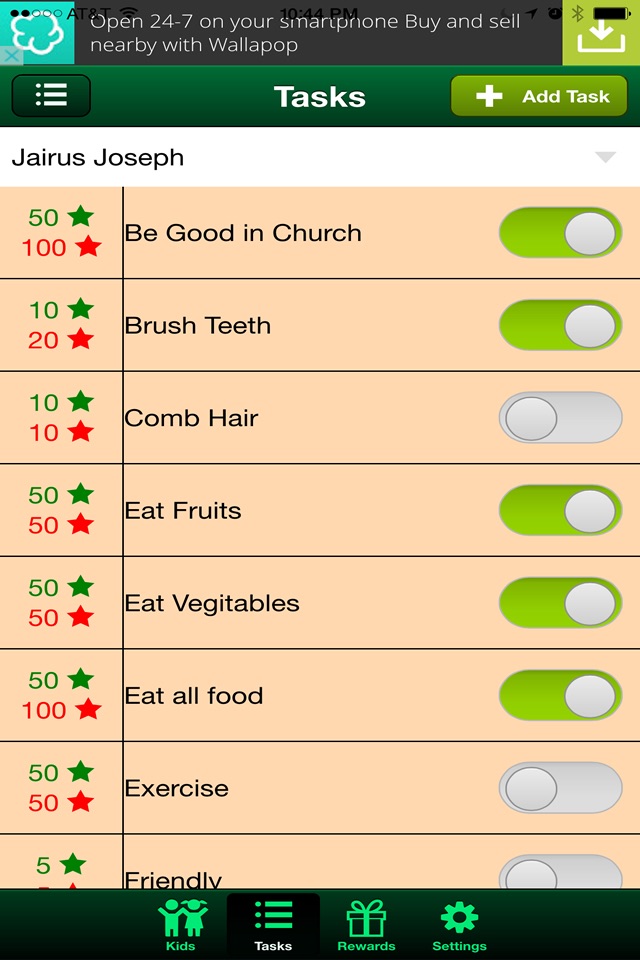Rewards 4 Kids: Smart Reward Tracker
Rewards 4 Kids App helps you to reward your children easily for good behavior and keep them motivated.
With 3 Steps you can start rewarding your child.
1) Enter your Kids details (Name and Photo)
2) Assign available tasks to your kid or add your own tasks and assign to your kid.
3) Assign available rewards to your kid or add your own rewards and assign to your kid.
You are all set now you can start rewarding your child.
You can also give negative rewards, if your child is hard to do some task. You can always remove this functionality from the settings.
Each task and reward have its own weight so each task and rewards has different positive and negative start count. For example brushing tooth and doing homework are not same. So we need give more starts to doing homework.
You can also add a 4 digit numerical user pin or pin to login. After you set your user pin or pin you need to enter the user pin or pin to add rewards. The kids can see the rewards in the view mode without entering the user pin.